The Ultimate PC Resource Document
PC Part Tier Lists, Comparison Tables, Buyers Guides
Used/New GPU Price Guides
Used/New CPU Price Guides
RAM Price Guides
Storage Price Guides
SPL’s PSU Tier List
Guide to Display Cables and Adapters for your monitors
https://linustechtips.com/topic/729232-guide-to-display-cables-adapters-v2/
SSD list/specs
PC Flipping Component Guide
How to build a PC
PC Cable Management
Desk Setup Cable Management
Installing Windows
Activate Windows for Free with MAS
Setting up settings in Windows after building a PC (personal or flip)
- Always do THIS with a new Gaming PC!
- How to set up a PC, the last guide you’ll ever need! (Timestamp 18:44 for Windows setup)
Troubleshoot problems in Windows using ThioJoe’s AI troubleshooting tool
Fix a broken Windows installation without reinstalling Windows
Putting a PC back into the OOBE after installing drivers
Everything you need to know for a PC flip (OS setup, packaging, shipping)
PC Front Panel connectors
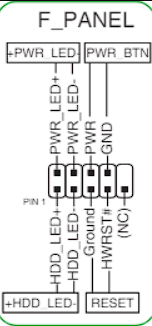
Windows 11 - Bypass Microsoft Account requirement on Install:
Remove Ethernet Cable or Disable Wi-Fi
Shift-F10 to open Command Prompt at First Run wizard.
Type “OOBE\BYPASSNRO” without quotes
Your PC will restart and a “Continue With Limited Setup” option will now be available.
C++ Redistributables
Latest Visual C++ Redistributable Runtimes | TechPowerUp
Screws for building a PC
https://www.amazon.com/dp/B09BD7Y13P/
Standardized screw sizes for PCs:

Best thermal paste
Best Thermal Paste for CPUs 2024: 90 Pastes Tested, Ranked | Tom’s Hardware
Windows 11 System Requirements and Supported CPUs
Windows 11 System Requirements
Windows 11 - Supported AMD Processors
Windows 11 - Supported Intel Processors
RAM latency calculator
Laptop Schematics
schematic laptop | Google Drive
AM4 Motherboard Chipsets
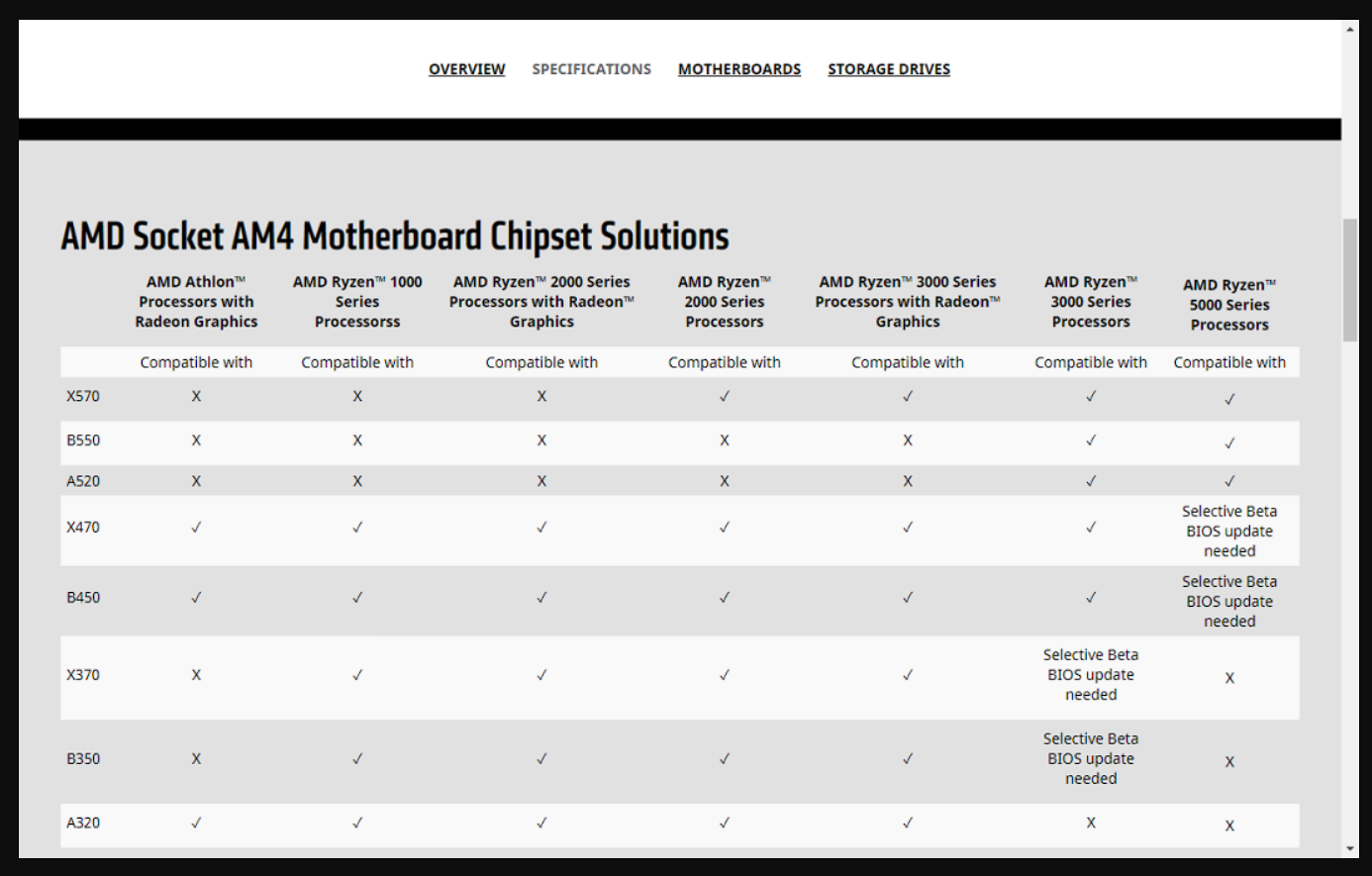
Tom’s Hardware GPU Hierarchy 2024
The GPU benchmarks hierarchy 2024: All recent graphics cards ranked
HDMI versions, supported resolutions, and refresh rates
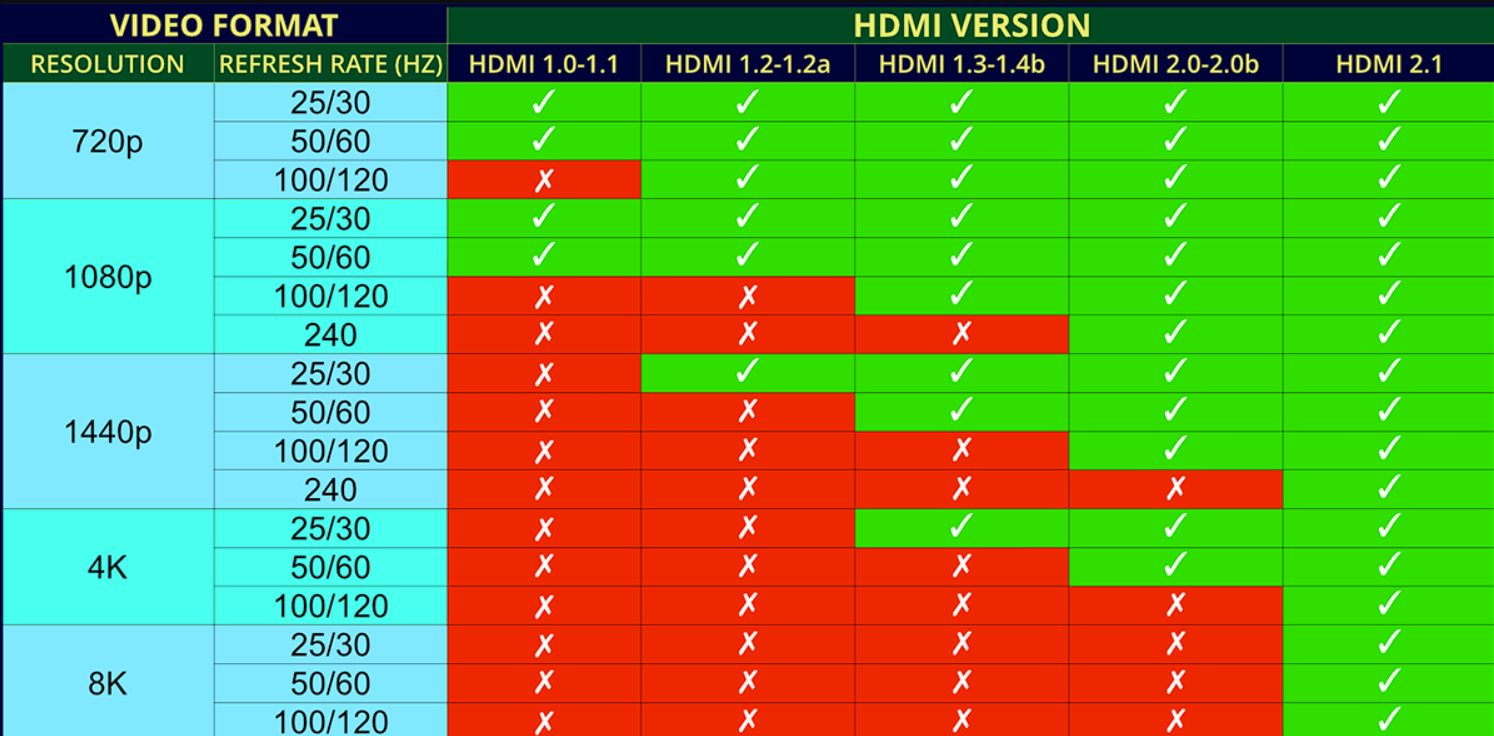
PC won’t boot? Take a look at this flowchart!
USB and audio connectors
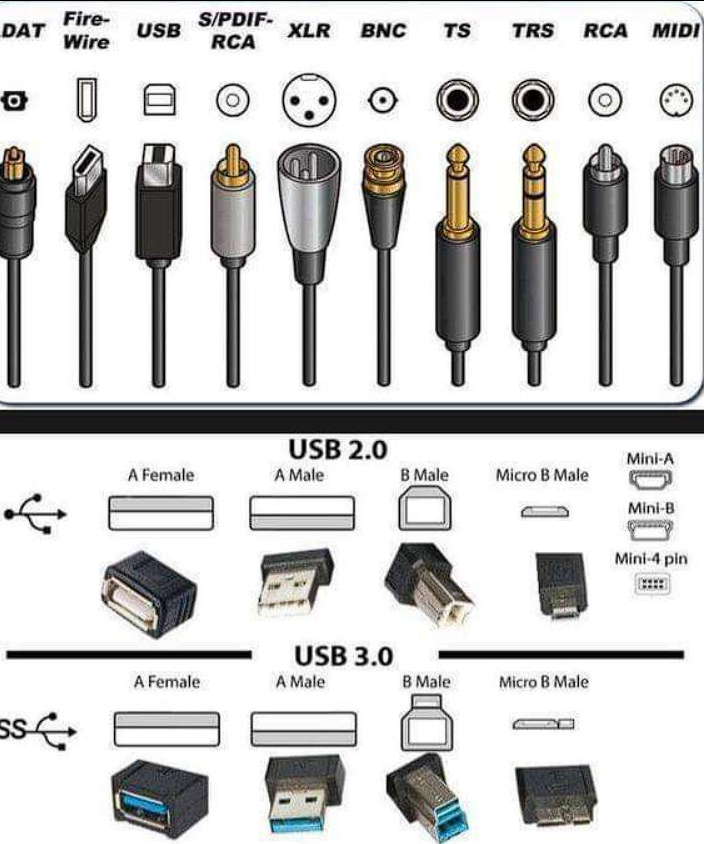
Identify PC parts
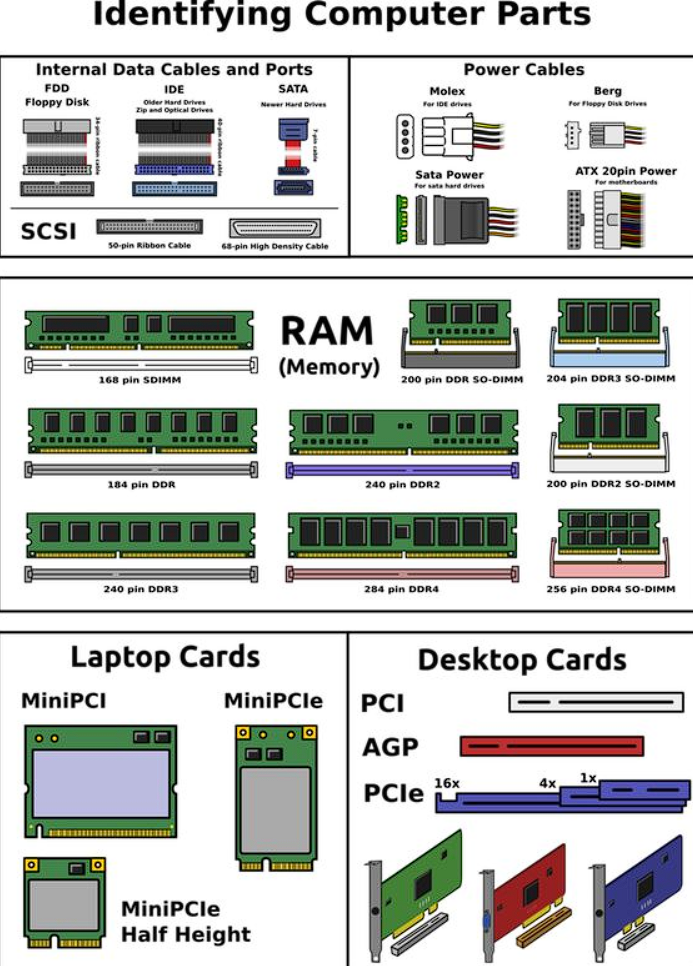 NOTE - a lot of the items on this list are only found in older computers.
NOTE - a lot of the items on this list are only found in older computers.
PSU connectors

Linux command cheat sheet
https://phoenixnap.com/kb/linux-commands-cheat-sheet
If you’ve never built a PC, this is how you apply thermal paste.
https://www.youtube.com/watch?v=JYwHB2P6GmM
The best method shown in that video is the cross method, demonstrated at 0:59.
Troubleshoot problems with old Apple computers:
Windows Environment Variables (very old list but most of them still apply to modern Windows versions):
Environment Variables | Internet Archive
Note - this list is quite old but it still applies to modern Windows versions for the most part.